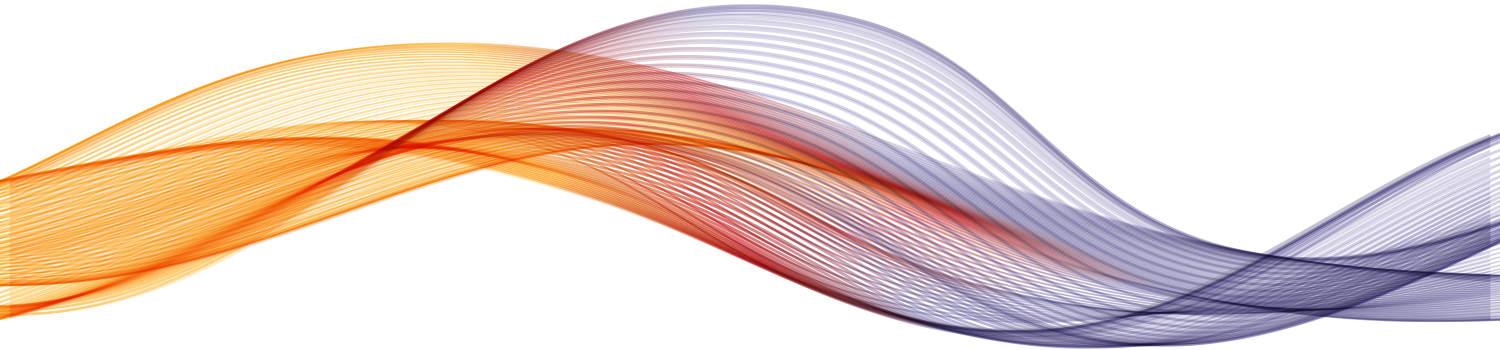System Requirements
Requirements for Viewing a Mediasite Presentation
Microsoft Windows
• Microsoft Windows 10
• Microsoft Edge, Mozilla Firefox, or Google Chrome
• Broadband Internet connection
Apple MacOS
• Apple MacOS Mojave (version 10.14) and higher
• Apple Safari, Mozilla Firefox, or Google Chrome
• Broadband Internet connection
Apple iPadOS
• Apple iPadOS 13 and higher
• Apple Mobile Safari
• Broadband Internet connection
• Microsoft Windows 10
• Microsoft Edge, Mozilla Firefox, or Google Chrome
• Broadband Internet connection
Apple MacOS
• Apple MacOS Mojave (version 10.14) and higher
• Apple Safari, Mozilla Firefox, or Google Chrome
• Broadband Internet connection
Apple iPadOS
• Apple iPadOS 13 and higher
• Apple Mobile Safari
• Broadband Internet connection
Apple iOS
• Apple iOS 12 and higher
• Apple Mobile Safari
• Broadband Internet connection
Android
• Android 9 or later
• Chrome browser
Linux
Mediasite supports on-demand and live presentation playback on Linux. In order to play back Mediasite content we recommend the following:
• Chrome or Firefox browser.
• VLC Media Player (to install H.264 codecs)
• Apple iOS 12 and higher
• Apple Mobile Safari
• Broadband Internet connection
Android
• Android 9 or later
• Chrome browser
Linux
Mediasite supports on-demand and live presentation playback on Linux. In order to play back Mediasite content we recommend the following:
• Chrome or Firefox browser.
• VLC Media Player (to install H.264 codecs)